IMPORTANT DATES
Online meeting: 3-4 August, 2021
Nominations for PCYI-Award competition: 30 June
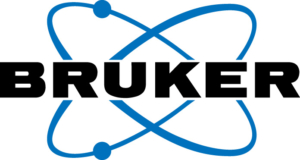
© ICMRM 2021
Computers and Technical assistance
Bring a copy of your presentation on a USB flash drive to the room. Your presentation will be uploaded to a conference computer in the session room. It is not allowed to use your own computer for your presentation.
There will be a technician available in the Conference Hall and a helping volunteer in all the session rooms.
Please hand in your presentation to the technician at the latest during the break before your session starts.
Computers on site will be PC´s. Presentations should be in Microsoft PowerPoint (PPT). MAC users must export their presentation as an MS PowerPoint file or save as pdf file. Presentations prepared in LaTeX should be saved as a pdf file.
To avoid any problems with your presentation please make sure that it fulfils the necessary requirements for the following software:
MS Office 2016 or later version (PowerPoint)
Windows Media Player
Adobe Acrobat Reader
Presentation format
Make sure that the text and figures on your slides can be read also from the back of the session room. Limit the amount of information on each slide.
The standard format of the projectors in the conference rooms is 16:9 (widescreen).
The default slide size in PowerPoint 2016 is widescreen (16:9). For earlier versions of PowerPoint, it might be necessary to manually change this. Change the slide size from standard (4:3) to widescreen (16:9).
Oral presentations
Most lectures are 12 minutes. Please note; Time for questions and discussions will be AFTER all presentations – approx. 5 min x number of speakers.
Session moderators have been instructed to rigorously enforce the schedule, i.e. to strictly limit the length of a presentation. We kindly ask you for your understanding and for your cooperation in keeping the schedule.
Be at the room of your session well in advance before session starts, so that you can meet your session moderator and other speakers and get acquainted to the technical equipment.
Questions to the presenters will be sent via the conference mobile web that all delegates have access to, the session moderator will then at the end of each session summarize the questions and address the speakers. Please note that questions should be marked with the number of the session room, ie. sessions in room High Live 1 should be marked with 1, and questions in room High Live 3 should be marked with 3.
Poster presentations
The poster bords will be in the exhibition area – marked with poster numbers. You are asked to put up your poster from 9.00 on November 29 and it will be displayed during the whole conference. Please be present at you poster board during coffee and lunch breaks to answer questions about your poster.
The poster size is an A0 poster in ‘Portrait’ (vertical) format (A0 measures 841mm wide x 1189mm high). Please note that there is not enough space for posters bigger than the stated size or posters in landscape. No audio-visual equipment is allowed at the posters.
Poster presenters are also asked to participate in the Posterparade in room High Live 1 on November 29 between 11.40-11.50.